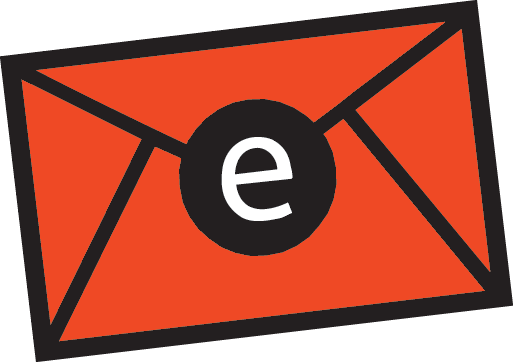“However mean your life is, meet it and live it; do not shun it and call it hard names. It is not bad... it looks poorest when you are richest. The fault-finder will find faults, even in paradise. Love your life, poor as it is. You may have perhaps so”
Henry David Thoreau
I am currently reading The Seven Habits of Highly Effective People by Dr. Stephen Covey. I must say that I find it satisfactory when it comes to self-improvement or religious book. It speaks to me when he mentioned about freedom to choose your state of mind. You can choose to be a victim of situation and blame the situation because of the conditions you are in OR you can choose to react positively to the situation you are in by telling yourself I am in control of my own feelings; my mood is not dependent on the weather, my colleagues, my workplace...etc... I used to be governed by my feelings a lot. I realized that it doesn't help at all to be negative and whine all day long. I have learnt that each and every one of us is responsible for our own action. Here are some excerpts from the book....
7 Successful Habits
(a la Dr.Stephen Covey)
Habit 1: Be Proactive: Principles of Personal Vision
Habit 2: Begin with the End in Mind: Principles of Personal Leadership
Habit 3: Put First Things First: Principles of Personal Management
Habit 4: Think Win/Win: Principles of Interpersonal Leadership
Habit 5: Seek First to Understand, Then to be Understood: Principles of Empathetic Communication
Habit 6: Synergize: Principles of Creative Communication
Habit 7: Sharpen the Saw: Principles of Balanced Self-Renewal
p/s: For those of you who is just trying to use C3D, or has been using it for quite a while and feel disheartened, try this approach. Instead of finding the software difficult to use, try to approach it as though you are trying to teach someone how to use it.... You will be surprise....

Wednesday, January 31, 2007
Wednesday, January 17, 2007
What if my alignment doesn't begin with Ch 0+000??
First of all Happy New Year to all! It's been a while since I last posted... Have been busy with work as well as training.
We all know that when we design our roads, it might not necessarily have to start with Ch 0+000. Have you ever wonder how to go about it? It's pretty easy actually.
When you first design / create an alignment, you will see the Create Alignment-Layout window. Change the start station to Ch 0+125 (for example) as shown below:
 However, if you need to edit existing alignment, don't worry. You don't have to re-create the alignment. Instead, go to the alignment properties>station>change the station to say Ch 0+150.
However, if you need to edit existing alignment, don't worry. You don't have to re-create the alignment. Instead, go to the alignment properties>station>change the station to say Ch 0+150. Hope it helps... My next post shall be on criss cross corridor... sounds familiar???
Hope it helps... My next post shall be on criss cross corridor... sounds familiar???
We all know that when we design our roads, it might not necessarily have to start with Ch 0+000. Have you ever wonder how to go about it? It's pretty easy actually.
When you first design / create an alignment, you will see the Create Alignment-Layout window. Change the start station to Ch 0+125 (for example) as shown below:
 However, if you need to edit existing alignment, don't worry. You don't have to re-create the alignment. Instead, go to the alignment properties>station>change the station to say Ch 0+150.
However, if you need to edit existing alignment, don't worry. You don't have to re-create the alignment. Instead, go to the alignment properties>station>change the station to say Ch 0+150. Hope it helps... My next post shall be on criss cross corridor... sounds familiar???
Hope it helps... My next post shall be on criss cross corridor... sounds familiar???
Subscribe to:
Posts (Atom)