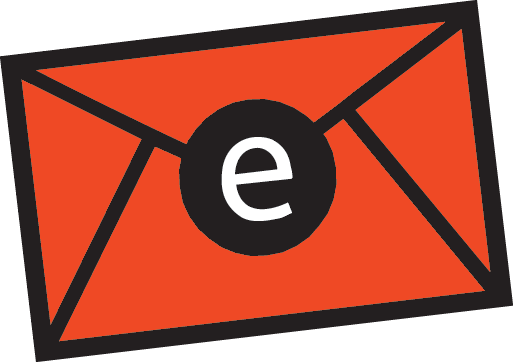This method is by no means discounting the benefits of grading. I still need the slope scheme that comes with it afterall. Let's look at the illustration below:
This method is by no means discounting the benefits of grading. I still need the slope scheme that comes with it afterall. Let's look at the illustration below: What am I supposed to do? I proceeded by using stepped offset instead as shown:
What am I supposed to do? I proceeded by using stepped offset instead as shown:
I got the result which is sufficient for me to generate my proposed surface but how about the slope scheme? I for one copy the feature line/3D polyline and paste it into a new drawing. Next, I simplify it by reducing the numbers of vertex but make sure you don't compromise on the accuracy. Then, try to the grading again. Remember, the main purpose of doing this is to get the slope schemes as you already have your projected line from the stepped offset function. 
You then need to explode the slope because as alluded to earlier, the program crashed due to grading instability, thus you'll need to dissociate the grading component from the drawing. Note worthy of mention is that it is always a good practice to purge and perform audit check on the drawing to fix any errors within the drawing you are working on. I know this is a temporary measure and I've seen the sneak preview of C3D 2008 which has enhance the grading features considerably. Do click on the link to watch the webcast : https://www.livemeeting.com/cc/autodesklearning/view?id=Civil_RO-49&pw=Audience&cn
Meanwhile, I hope this post will benefit those whom are still using the older version. Cheers!
p/s: Click on the image for larger view

 The first column is the station/chainage while the second column is the elevation of of the particular station/chainage. Just make sure that you stick to this format, otherwise you will not be able to import it. It really does come handy especially if I need to duplicate the profile...You can also create it from an elevation editor. Right click on the editor and click on copy all.
The first column is the station/chainage while the second column is the elevation of of the particular station/chainage. Just make sure that you stick to this format, otherwise you will not be able to import it. It really does come handy especially if I need to duplicate the profile...You can also create it from an elevation editor. Right click on the editor and click on copy all.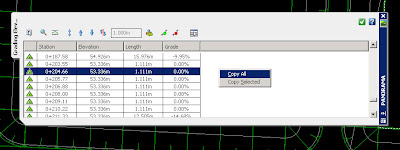
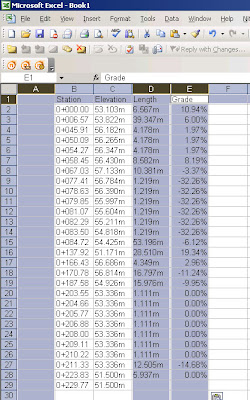
 Then, with a bit of editing as follow:
Then, with a bit of editing as follow: Save the txt file and you can start to create you profile from file..
Save the txt file and you can start to create you profile from file..