I came across the create from File under the Profile menu quite often but like most of you out there, I just couldn't be bothered until recently. I have a chance to work on a drawing which already have preliminary profile levels on the horizontal alignment. More often than not, I will create the profile by layout and insert the PVI's using the conventional method. Little did I know that you can actually create your profile from an ASCII file or a txt file. The advantage of this is that it is faster to import the profile from an ASCII file when you have a fix levels that cannot be altered, i.e, existing road, channel, etc
If you have an ASCII file, just make sure that the format of the file is space delimited as follow:
If you have an ASCII file, just make sure that the format of the file is space delimited as follow:
 The first column is the station/chainage while the second column is the elevation of of the particular station/chainage. Just make sure that you stick to this format, otherwise you will not be able to import it. It really does come handy especially if I need to duplicate the profile...You can also create it from an elevation editor. Right click on the editor and click on copy all.
The first column is the station/chainage while the second column is the elevation of of the particular station/chainage. Just make sure that you stick to this format, otherwise you will not be able to import it. It really does come handy especially if I need to duplicate the profile...You can also create it from an elevation editor. Right click on the editor and click on copy all.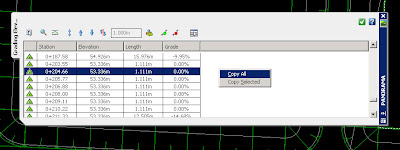 Next, paste it in Excel, delete the 1st row and the last 2 columns as shown below:
Next, paste it in Excel, delete the 1st row and the last 2 columns as shown below: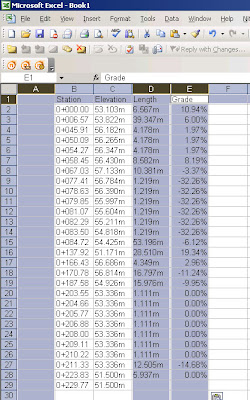
Make sure you replace the '+' and 'm' sign from the remaining columns. Select the area with numbers and copy it to a notepad: Then, with a bit of editing as follow:
Then, with a bit of editing as follow: Save the txt file and you can start to create you profile from file..
Save the txt file and you can start to create you profile from file..


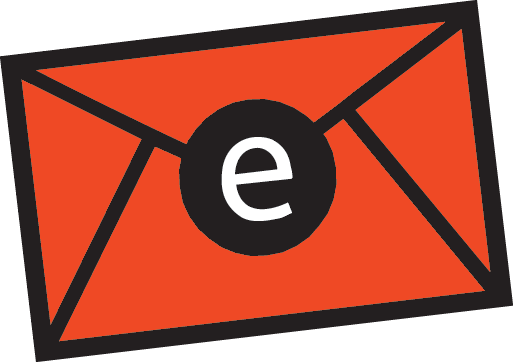
7 comments:
Thanks for sharing you time and all this info. Great blog!
People should read this.
muchas gracias, muy util la informacion.
Thanks very much, very useful that information.
thank you , very useful.
Couldn't find this in civil's help..
I used the incremental stationing
command to extract my proposed vertical alignment then i exported to an dos editor and saved as *.txt. As i created profile from text i get an error message that the stationing is out of range. the station starts at 200+00 and the program is changing the station to 2+00 giving me that error
This has saved me many hours of tedious work. Thank you for posting!
Post a Comment